Error resolution: Copying pre-existing data completed with errors. For additional details, go to initial sync details tab

If you happen to face this error message “Copying pre-existing data completed with error, For additional details, go to initial sync details tab” while starting the dual-write entity map then please check you have setup the cross company data sharing policy for the underline table of the entity map (which is a data entity in D365 FO). To resolve this issue, Go to System Administration | Setup | Configure cross=company data sharing screen and look for policy where you may have setup the underline table of the data entity used for dual-write entity map. Disable the policy and then run the dual-write job again, wait until it turns to running state. Enable the cross-company data sharing policy again choose No on the next open pop-up window otherwise it will run against all data across all legal entitles which might not be necessary for this exercise as you just disabled it to start dual-write entity map.
Source of truth for your Dual-write questions, issues discussions, and get resolutions

If you happen to stuck with any issue with the Dual-write implementation from on how and where to start with dual-write – The source of truth is a yammer group https://www.yammer.com/dynamicsaxfeedbackprograms/#/threads/inGroup?type=in_group&feedId=16038053 runs by Microsoft Dual-write product team. FILES tab in the group contains all A-Z documentation. Get your questions answered today by various experts including MS dual-write product team. You can even raise your live issue with them in the yammer group and they connect with you in no time – very much useful!!
DynamicsCon Recording – The Power of Dual Write

Excited to share that the recording of my session on “The Power Of Dual Write” is now available. Please watch and share your feedback. Please feel free to ask questions – this way we all can learn more!!
MS D365 FinOps and Supply Chain Management Integration – Session at Microsoft Rector Sydney

Recently talked about Microsoft Dynamics 365 Finance Operations and Supply Chain Management integration with Common Data Services – Dual write, Virtual Entities, and Data Integrator. Idea is to show how FO data can be utilized in Power Platform being now as a part of MS Ecosystem as an business application app. Data was there since beginning, technologies change over period of time to access, manipulate, and display the data. This is an era of making every user a powerful user so everyone can articulate their ideas. Microsoft Dynamics 365 Finance and Operations applications have been the backbone of all financial data in any organization but how can you leverage this data using Power Platform and have this into Common Data Service. This session explains all these aspects.
The Dual Write implementation – Part 3 – Entity map explained

In continuation of our journey to have D365 FinOps data in CDS, Following has been covered. Part 1: The Dual Write implementation – Understanding Dual-write and setup application users Part 2: The Dual Write implementation – Understand and Action Pre-requisites The Dual-write has been setup and the dual-write solution has already applied I have chosen Asset management asset types (msdyn_customerassetcategories) entity map from the list to put lights on all infrastructural features (aspects) of Dual-write. Entity map naming convention Entity mappings: Click on entity map to view all entity fields mappings More field mappings can be added by clicking on Add mapping These can be OTB fields of entities or custom added ones Two actions can be taken on each entity map field; Reset and Delete Activity log provides details when was the last run and what was the outcome of that last run, if there was an error it shows activity id which can be shared to MS dual-write team to investigate further if you cannot find any resolution. Initial Sync details displays the outcome of initial data copied from D365 FinOps to CDS or vice versa. Initial sync runs for all legal entities mapped for dual write e.g. if you have mapped more than 1 Legal entity there will be that number of entries in initial sync details. It also runs in alphabetic name sequence of the legal entity, e.g. DAT, USMF, and USSI Catch up errors displays errors happened during data copied across environments through dual-write Details tab shows detail about the selected entity map Entity map version lets you save your changes with versioning (it is a manual numbering system so don’t mix it with actual version control numbering). Add a new entity field mapping and hit Save as and I have to choose Publisher and type in Version After provided this information and saved, it keeps the versioning of entity mappings. Below, I am showing this feature for Warehouse entity map where I have added custom fields Entity map can be Stopped or Paused and these option are enabled when the entity map is running otherwise you will see Run option. Field mappings can be transformed using value maps to translate data into target language e.g. D365 FinOps understand Yes or No however, CDS holds data as true or False so this transformation has been defined below. These transformations can be copied or written using JSON format – very handy option. Dual-write can be setup for One-directional sync and Bi-directional sync. Data can be filtered from any part of the integration e.g. To sync only Customers of type “Organization” filter can be added like this by clicking on little funnel next to FO entity name Similary CDS filters can be added and the syntax is defined here Syntax Expression in Query Ranges New entity map can be added where an OTB entity or custom built entity can be chosen followed by adding entity fields mappings as explained above.
D365FO: An Internal error has occured

Recently Lately started having above error message when trying to RDP to cloud hosted Dynamics 365 Finance and managed to able to connect with multiple tries. Keep trying to connect and it will work 😉 MS shared below article to follow but you have to be very cautious in implementing this change https://docs.microsoft.com/en-us/azure/virtual-machines/troubleshooting/troubleshoot-rdp-internal-error#repair-the-vm-offline
The Dual Write implementation – Part 2 – understand and action pre-requisites
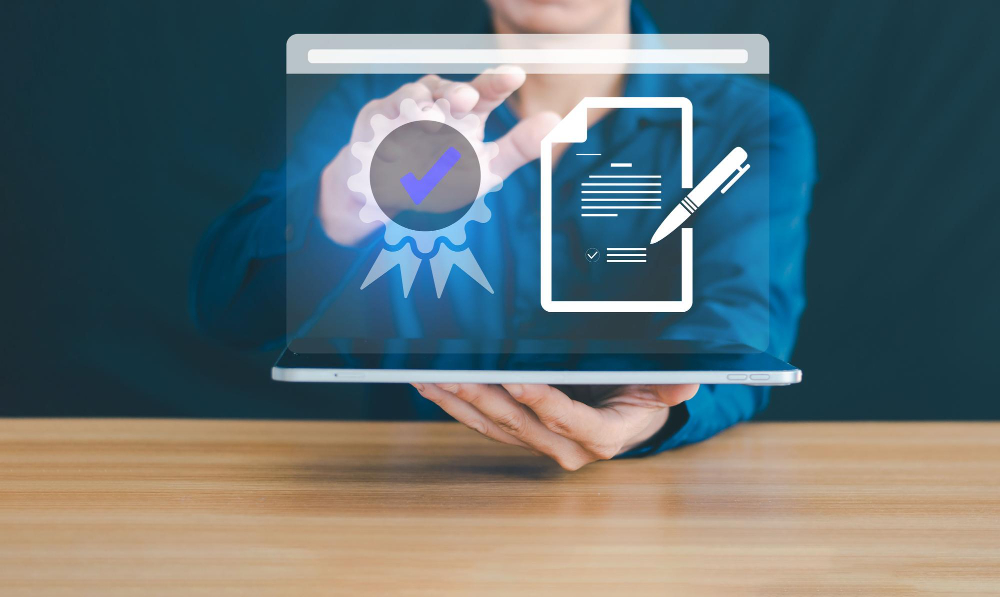
Prior linking environments (D365 FinOps and CDS) for dual write integration, let’s work on what are the pre-requisites for this bi-directional integration from D365 FinOps to CDS or vice versa. Check all these steps are passed and marked checklist Follow these steps to link environment (all these steps are detailed at here). Go to D365 FinOps | Data Management workspace | Dual-write Click New link to environment Choose CDS environment to link with D365 Finops, CDS environment has to be on same tenant and your user must have been added as an admin as have seen in Part 1 Select available list of Legal Entities from D365 FinOps. These can be filtered as shown below for selection. Health check confirms all pre-requisites are installed/configured Setup Application users in D365 FinOps and CDS (CE environment) – But why ? “The reason for that is because the dual write technology is tightly coupled, Synchronous engine and what that means is that the data or the integration have a direct connection between the two system. So for example, FinOps when it needs to send data, it send the data to CDS using direct connection. What you need to do is to create some application users on each application side to allow those incoming connections.” Those being setup and detailed in Part 1 of this blog series There are two application ids being added to Azure Active Directory application screen. 1. One application user is for incoming connections from the data integrator side 2. One is for incoming connection from my CDS instance Why data integrator side on the incoming connection? When initial write happens, the initial write is nothing but a hidden data integrator project, an initial sync mode or an initial write mode is we have incoming connection from the data integrator to D365 Finance and Operations. Once you are in live sync (running state) mode then connection would be incoming from CDS instance. This is why you need application users for two different type of connections. P.S. You also need a similar setup in your CDS instance. Two Dual Write solutions and Two Aspects Dual write has two aspects Think about Dual Write is not just he infrastructure framework like you are configuring it and using it and then you are going to get data from left to right. The infrastructure is providing you near real time experience with live sync of data The application side of things we really need to have OTB experience so you do need to develop something that just an easy configuration at the end. Two dual write solutions have to be installed in the CDS environment, as installed and detailed in Part 1. 1. The Dual-write Core Solution is focus on the infrastructure capabilities at the solution awareness for the dual write maps 2. The Dual-write Orchestration Solution includes all OTB entities and mappings that MS has shipped as part of Dual-write This is available with name Dynamics 365 Finance and Operations Dual Write Entity Maps. Once applied to the environment it creates all Out of the box entity maps and will look like as follows. Click Apply Solution and choose Dynamics 365 Finance and Operations Dual Write Entity Maps solution After the solution is being applied, the first screen will appear will look like this Stay tune, will continue with next steps in next post.
The Dual Write implementation – Part 1 – Understand and Setup

What is Dual-write? Tightly couples – complete at one transaction level Near real time Bi-directional Master data and business documents – Customer records you are creating and modifying and at this document we are talking about sales orders or quotes and invoice. Master data could be reference data e.g. customer groups and tax information Why Dual-write and why not Data Integrator? Data Integrator is Manual or Scheduled One directional Now, Let’s deep dive and understand what is required for Dual-write setup and from where to start. First thing first, check you have access to https://make.powerapps.com/ Choose right environment of CDS (CE) Make sure you have access to the environment too, click on gear icon and Admin Center Look for required environment and Open it, you must have access as going forward you are going to configure dual write steps in the environment user the same user you are logged in now. Now, go back to power platform admin center and follow these steps. 1. Resources 2. Dynamics 365 apps 3. Filter with word ‘Dual’ Follow these steps and install first dual write solution ‘Dual-write application orchestration solution‘ Follow same steps to install ‘Dual-write core solution‘ Log on to CE environment and click on gear icon | Advance settings Click on Settings little down arrow and select Security Click on Users Switch to Application Users and create two new users using these two application Ids 00000015-0000-0000-c000-000000000000 2e49aa60-1bd3-43b6-8ab6-03ada3d9f08b Any email address can be used and not necessarily be valid emails Now, log on to D365 Finance and Supply Chain Management environment Go to System Administration | Setup | Azure Active Directory Applications and add following application Ids 6f7d0213-62b1-43a8-b7f4-ff2bb8b7b452 2e49aa60-1bd3-43b6-8ab6-03ada3d9f08b You are done with the initial setup and installation of dual write solutions – great job !! 😐 NOTE: Both CDS and FO environments have to be on same tenant. That’s it with this post and will continue with configuring dual write so stay tune!!! MS Docs Reference: https://docs.microsoft.com/en-us/dynamics365/fin-ops-core/dev-itpro/data-entities/dual-write/requirements-and-prerequisites
D365FO Update to PU36 (10.0.12) and experienced error “Something went wrong when communicating with the service.”?
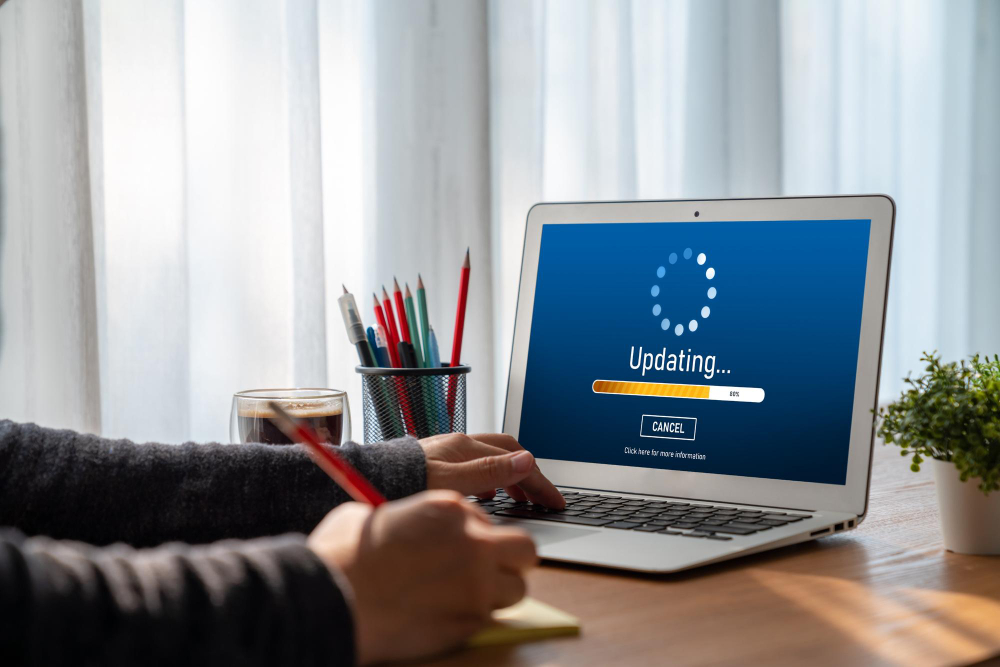
Version 10.0.12 is now generally available and the changes can be reviewed from https://docs.microsoft.com/en-us/dynamics365/fin-ops-core/fin-ops/get-started/whats-new-changed?toc=/dynamics365/finance/toc.json If you have updated an existing VM to 10.0.12 and hitting above error message, you need to install quality update for 10.0.12 to get this fixed. The fix is available as quality update with KB4573886. https://fix.lcs.dynamics.com/Issue/Details/1300159?kb=4573886&bugId=468271&dbType=3&qc=2af3ffc89733609fa2bf7b19cf337e573e1bb98fac4144bff4c6b4fd28839583
Q&A: The Dual Write Questions

Recently conducted webinars, summits, and D365 FinOps Saturday sessions on Dual Write. Interested to watch the replay? Here are the recordings. (do subscribe for upcoming events!!!) Dual Write is an out-of-box infrastructure that provides near-real-time interaction between model-driven apps in Microsoft Dynamics 365 and Finance and Operations apps. When data about customers, products, people, and operations flow beyond application boundaries, all departments in an organization are empowered.Dual-write provides tightly coupled, bidirectional integration between Finance and Operations apps and Common Data Service. Any data change in Finance and Operations apps causes writes to Common Data Service, and any data change in Common Data Service causes writes to Finance and Operations apps. This automated data flow provides an integrated user experience across the apps. Q&A part of any discussion/presentation benefits you to understand the topic from your viewpoint. The following are the questions I have received in all my online sessions. I will keep adding all future questions as part of this blog series. Q: How to transfer this setup(mapping, JSON, etc..) to other env. (like DEV to SAT and SAT to PROD) A: Dual-Write is solution aware which enables basic ALM (Application Lifecycle Management) abilities such as transportation and backup/restore of Dual Write maps across environments. Q: Does it work well for entities that have composite keys A: Composite keys are fine and Dual-Write automatically adds legal entity/company to the keys for entities that aren’t global to make them effectively composite. Q: Do these apps (Dual write solutions) are Microsoft Owned or Customer-owned? Can it be possible to replace it with Customer-owned? A: The apps are Microsoft-owned and automatically added to AAD so they’d be difficult to replace. Q: OData isn’t known for great performance, how long does the initial sync take? A: True on OData performance, initial sync depends on the volume of the data. Dual Write syncs record-by-record. Q: You mentioned there are still some features coming in the future. Can you estimate how much of F&O has been already mapped to CDS and how much still to come? A: Think of it as 2 parts. 1. The technology that allows the two systems to integrate in real-time. This I feel is pretty solid and improving. 2. Mapping scenarios that are developed by Microsoft. Look here to look at concepts Microsoft has done and documented. https://docs.microsoft.com/en-us/dynamics365/fin-ops-core/dev-itpro/data-entities/dual-write/customer-mapping Q: Does it support multi-lines documents? something like Purch order with several lines A: Yes. because it is in real-time. Q: How errors are processed? A: It will appear in real-time to the user Q: so saving will not be allowed in CE? A: correct. it will rollback. It is part of the transaction ttsbegin/ttscommit Q: Is there a way at the moment to handle cross-company shared scenarios using the Dual Write? A: Not supported with dual write at this moment. Q: How Pricing sync works between CE and FO A: https://docs.microsoft.com/en-us/dynamics365/fin-ops-core/dev-itpro/data-entities/dual-write/pricing-engine Q: Question about licensing costs that might need to be taken into consideration when using CDS? A: Licensing model that dual write is a service bring added to the product, but you do not need an additional license for it, so it’s included in your FinOps subscription so that allows you to get the data written into the CDS. However, as soon you need to have the data to use the data on sales you have to have to subscription for the sales or for marketing. For whatever customer engagement apps you would like to use so that’s not included. So take care in this area. Dynamics 365 Licensing and Pricing https://dynamics.microsoft.com/en-us/pricing/ Q: How do you handle situations where address fields on CE are 50 chars wide but 25 on FO? A: Truncate, but the best to keep it equal size to avoid data lost Q: Performance (speed) of CDS? A: For performance, the recommendation is to sync 1000s of records with initial sync. Q: Do unlinking environments have any impact on data already synched between FO and CDS? A: There will be no impact already synced data with unlinking the environments, the data will remain in each environment and you need to delete from each environment before linking the environments again if needed Q: Will we able to create a model-driven app with D365FO data rather than a canvas app? A: Yes, dual write makes it possible to have FO data in CDS which can be used for any app. Q: If we create the custom entity map, do we also have to add the integration key, or will it be added automatically? A: Integration key comes from CDS which is an alternate key there (if defined otherwise company field) and this comes automatically to Dual Write. Q: Is this restricted to a single tenant? Can it be used between tenants which are located in different datacenters? A: Yes, both environments have to be on a single tenant. FO and CDS instances can be located on different datacenters but to avoid latency it is recommended to have both in the same datacenters. Q: How to deploy dual write entity mapping from DEV to UAT to PROD? A: Dual-Write is solution aware which enables basic ALM (Application Lifecycle Management) abilities such as transportation and backup/restore of Dual Write maps across environments. This is through solutions in PowerPlatform.

