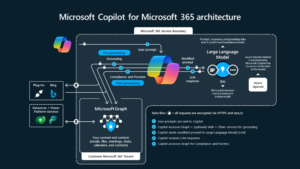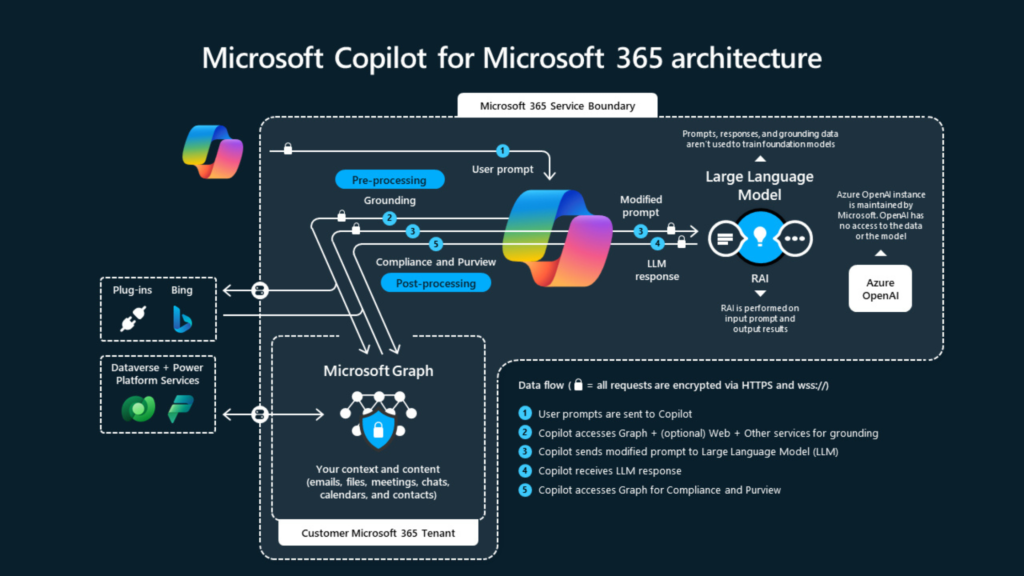Question:
When using document handling in AX 2009, there are 3 options: note, file, and document.
While using any one of the options I am getting the following error; “Document management directory does not exist”.
While using any one of the options I am getting the following error; “Document management directory does not exist”.
Answer:
Check the Document Management directory by navigating to Basic > Setup > Document management > Document types form, on the General tab in the archive directory field ensure that the path is correct as the system appears to be trying to save the document but cannot find it.