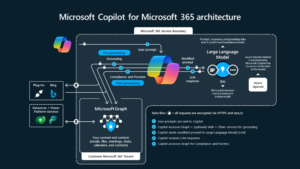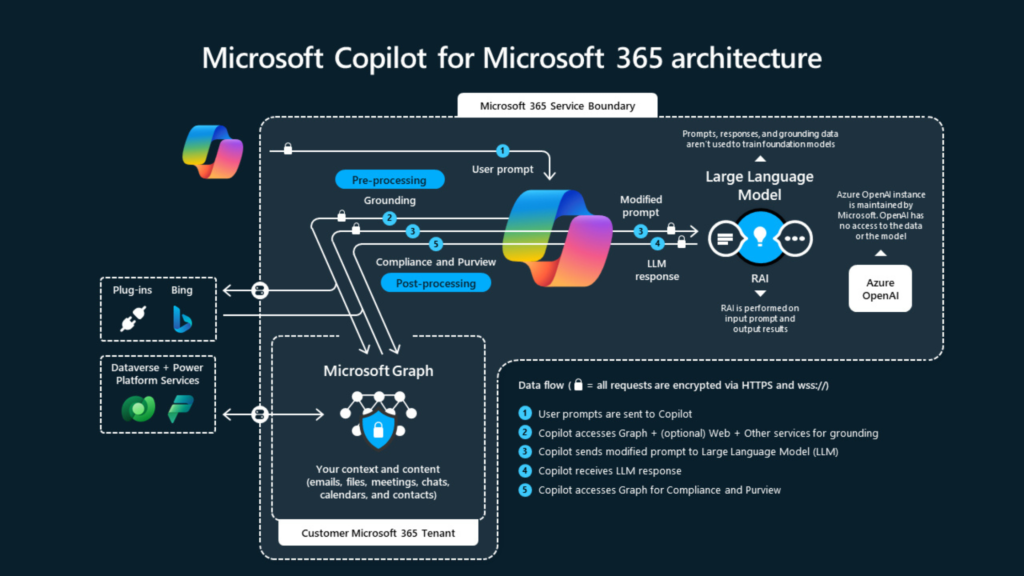People came across issues like
report is not showing data on report or data is not per their expectation. It
is really hard to judge where it goes wrong and what needs to be correct in
which class RDP, Contract, UI or Controller.
report is not showing data on report or data is not per their expectation. It
is really hard to judge where it goes wrong and what needs to be correct in
which class RDP, Contract, UI or Controller.
Following sample job can be used
to debug SSRS report processing data and lead to find what goes unexpected. For more information about classes and table used in this example please read my previous post
to debug SSRS report processing data and lead to find what goes unexpected. For more information about classes and table used in this example please read my previous post
static void
FF_ReportDPTest(Args _args)
FF_ReportDPTest(Args _args)
{
// temp table declaration
FF_ReportTmpTable
ffReportTmp;
// RDP class binded with FF_Report
FF_ReportDP
dataProvider = new
FF_ReportDP();
// Contract class for report parameters
FF_ReportContract contract =
new FF_ReportContract();
// Parameters
for reports
for reports
FreeText
companyName;
CustAccount
customerAccount;
// set parameters to contract class
contract.parmCompany(companyName);
contract.parmCustomerAccount(customerAccount);
// set contract
parameters to RDP class
parameters to RDP class
dataProvider.parmDataContract(contract);
// call Data provider class to process report.
dataProvider.processReport();
// retrieve data from RDP class into temp table
ffReportTmp = dataProvider.getFF_ReportReportTmp();
// select data from temp table for testing purpose.
while select
ffReportTmp
ffReportTmp
{
info(ffReportTmp.AccountNum);
}
}