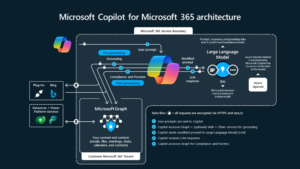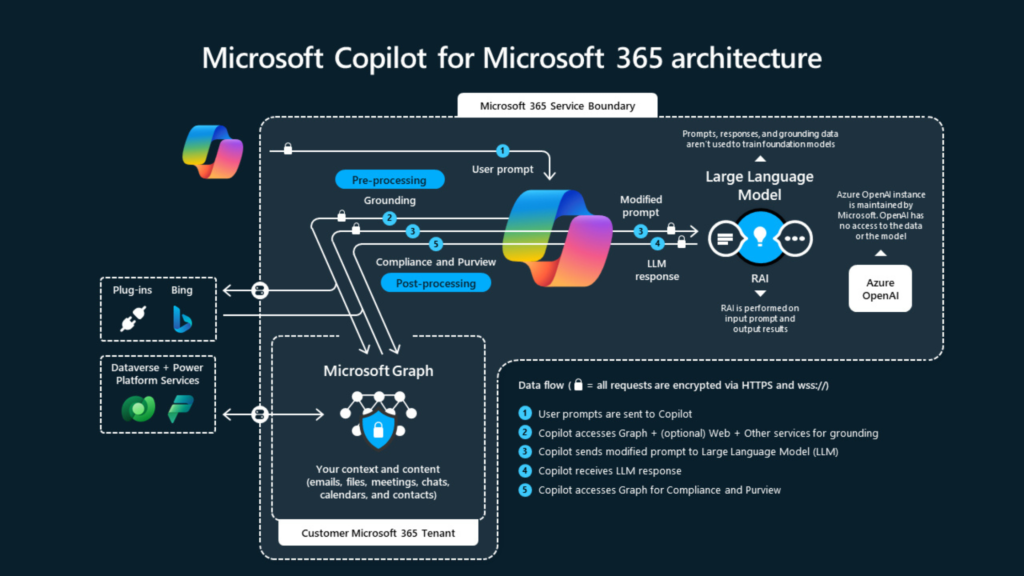As error says it tries to bind directory at path C:Program Files (x86)Microsoft Dynamics AX60\ClientBin which was not exist on 32-bit operating system.
Resolution 1
Open client configuration (.axc) file in notepad and change the path at the very end of file. This path should match your directory structure in computer.
Source computer (64 bit) configuration will look like this.
 |
| 64-bit operating system generated configuration file |
Destination computer (32 bit) configuration should look like this. This is the correct path as per 32 bit computer directory structure.
Save configuration file after correcting the paths. It will work smoothly.
Resolution 2
http://blogs.msdn.com/b/emeadaxsupport/archive/2011/03/31/running-ax-2009-client-raises-error-quot-an-invalid-directory-structure-for-microsoft-dynamics-ax-was-detected-quot.aspx?CommentPosted=true#commentmessage
MS Dynamics AX configuration files register in registry when you import/create new configuration files on Dynamics AX configuration. You can also change bindir, datadir and directory paths from registry too, for this you can find registry keys under Computer | HKEY_CURRENT_USER | Software | Microsoft | Dynamics | 6.0 | Configuration | <Configuration name>