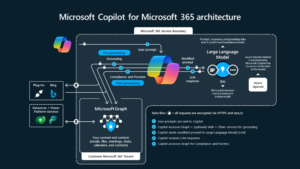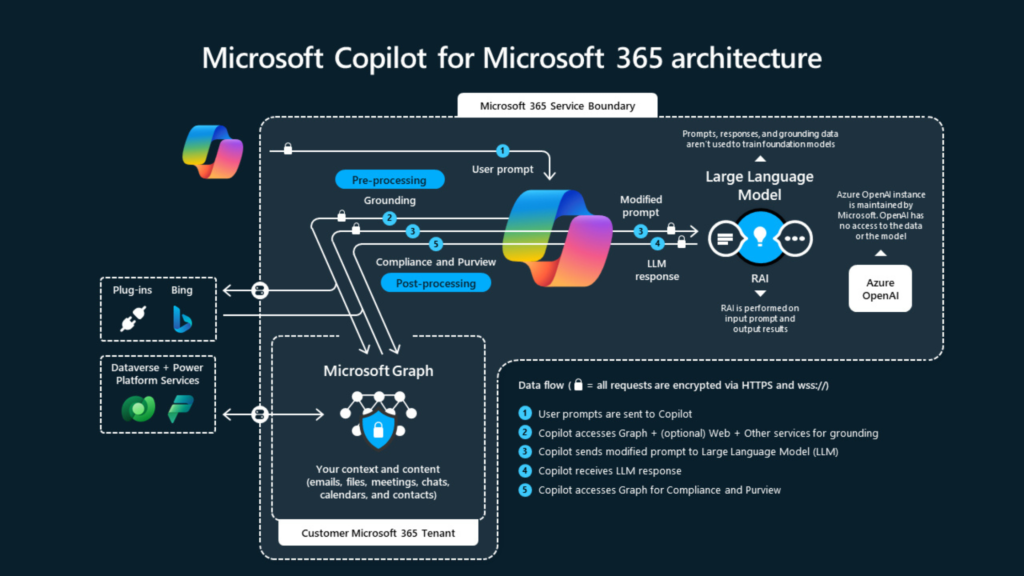“An item with the same key has already been added”
You may encounter this error while creating SSRS report and the reason behind this error is having fields with the same name in the query used in report. To deal with this issue, in AX go to the query used in report and identify the fields that are duplicated between the datasources in the query. Delete overlap field by setting the Dynamic property to NO at fields node of the datasource in query.
Happy Daxure!ing