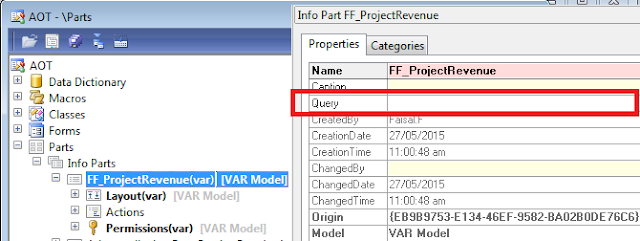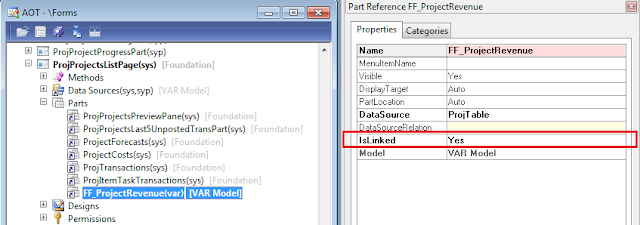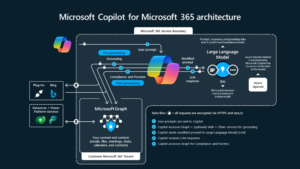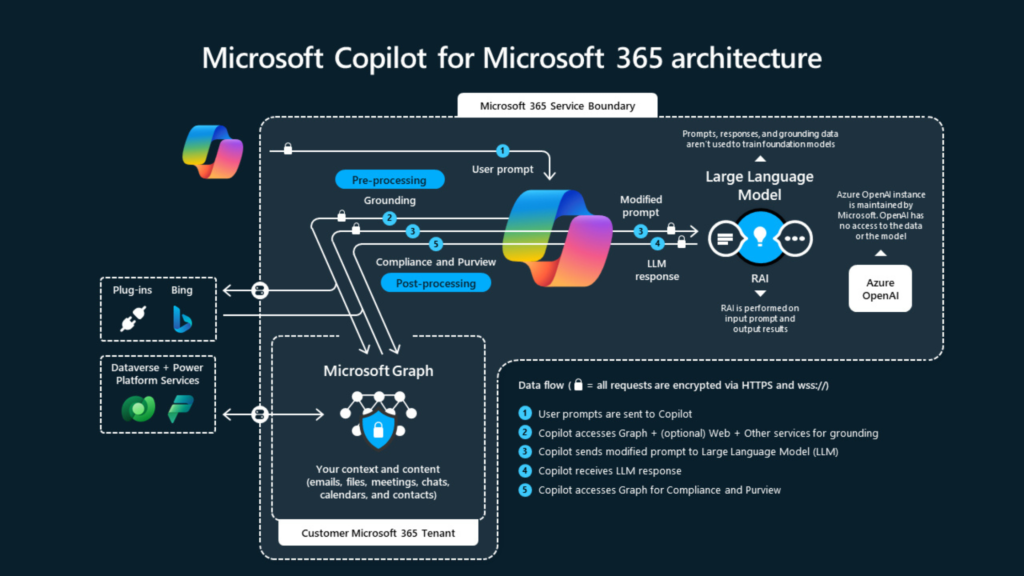For this example; I am using Projects List page and will add Revenue Info Part on it.
Right
click on AOTPartsInfo Parts and create New Info Part
Assign
Query to this info part I have assigned ProjTable_NoFilter query
Add
New Group under Layout
Name
it ProjectRevenue and set few properties as shown
Note I haven’t assigned DataSource to this group, I will be using data methods to get data here.
Add new fields under ProjectRevenue group and
name it RevenueAtSales and RevenueAtOrders
RevenueAtSales, this data method is written on at Data
DictionaryTablesProjTableMethodsforecastRevenueAtSalesSw
ProjForecastOnAcc projForecastOnAcc;
from projForecastOnAcc
SalesPrice, qty from
projForecastOnAcc
+= (projForecastOnAcc.salesPrice * projForecastOnAcc.qty);
this on Project List page.
Name it FF_ProjectRevenue
Set IsLinked Property to YES, this property will link this
part to the list page based on Datasource (ProjTable)
Create new display menu item and name it FF_ProjectRevenueMenuitem
Assign
this menu item as Part property in ProjProjectListPage
Time to see this info Part on List page, Open All Projects
form and here it goes
Happy Daxture!ng