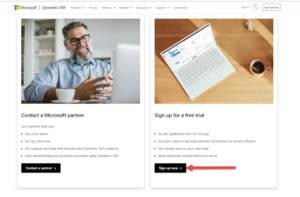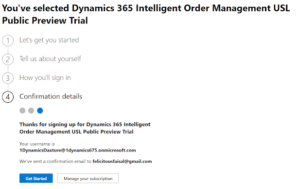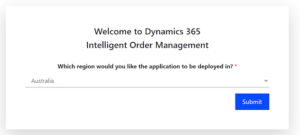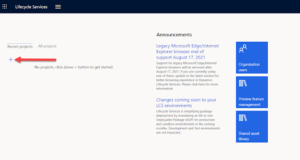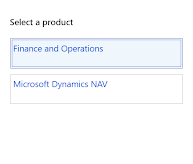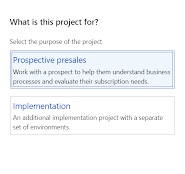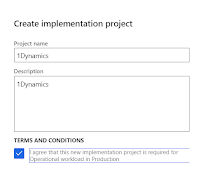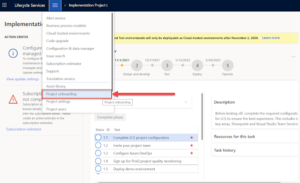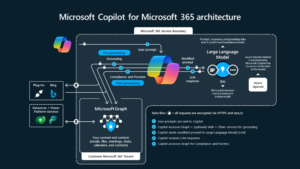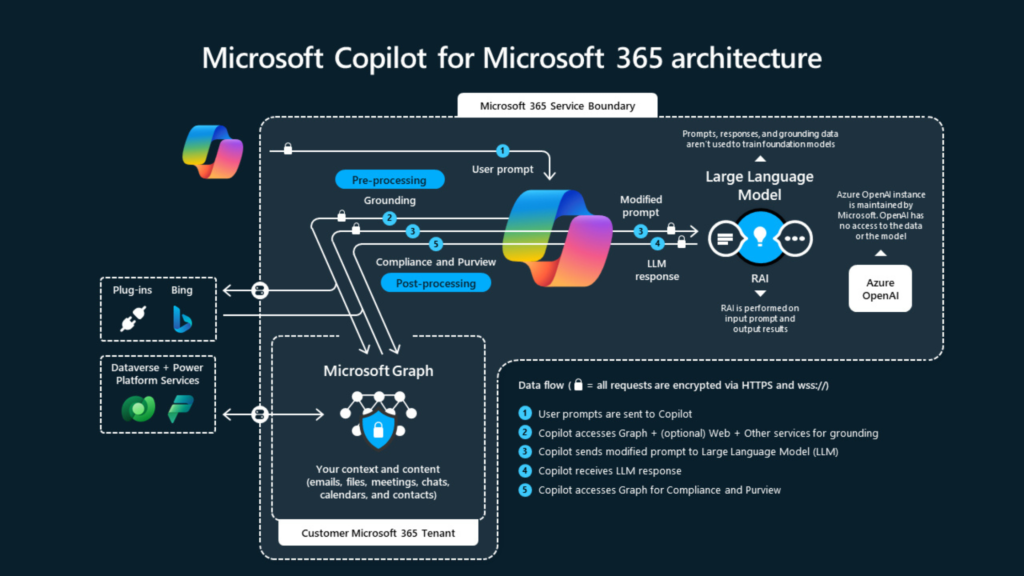Pakistan User Group is hosting FREE training program for everyone covering Microsoft Business Application and Azure components of Microsoft EcoSystem from beginners to advance level. Register now if you have not yet and join us on Saturday 20th November at 4pm Pakistan Standard Time (GMT + 5).
All details apart, this post is a quick guide to get your own Microsoft Dynamics 365 Finance Operations tier 2 environment FREE!! I will create step-by-step videos to explain all these steps in details, I know it requires detailed explanation. Subscribe https://www.youtube.com/c/DaxtureD365FO
Let’s begin…
Open this URL https://dynamics.microsoft.com/en-au/intelligent-order-management/overview/?ef_id=e0b92d13d85e177270894c83385bd79c:G:s&OCID=AID2200017_SEM_e0b92d13d85e177270894c83385bd79c:G:s&msclkid=e0b92d13d85e177270894c83385bd79c and click on Request a demo and sign up now
Enter work or school email address (create new if you don’t have one – this can be gmail or hotmail account so don’t worry too much – it should be your and valid email as you will receive email confirmation on this account), upon entering your email account it will ask you set up a new account.
Complete all steps and verify your account either via email or SMS.
Get Started
Choose region on next screen and Submit
Log on to Lifecycle Services https://lcs.dynamics.com with an account you created above (e.g. I created this account 1DynamicsDaxture@1dynamics675.onmicrosoft.com). First time you will following screen
Click on + sign to create new project (Select product of your choice – I have chosen Finance and Operations)
Project is created, click on Project onboarding and follow the documentation to complete project onboarding. This is a must step before environments will get deployed. Comment to discuss more about this process with me.
Upon project onboarding completion, the configure button will be enabled (note for this example, I have not completed the onboarding process hence the configure button is disabled)