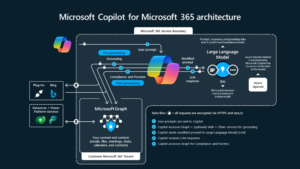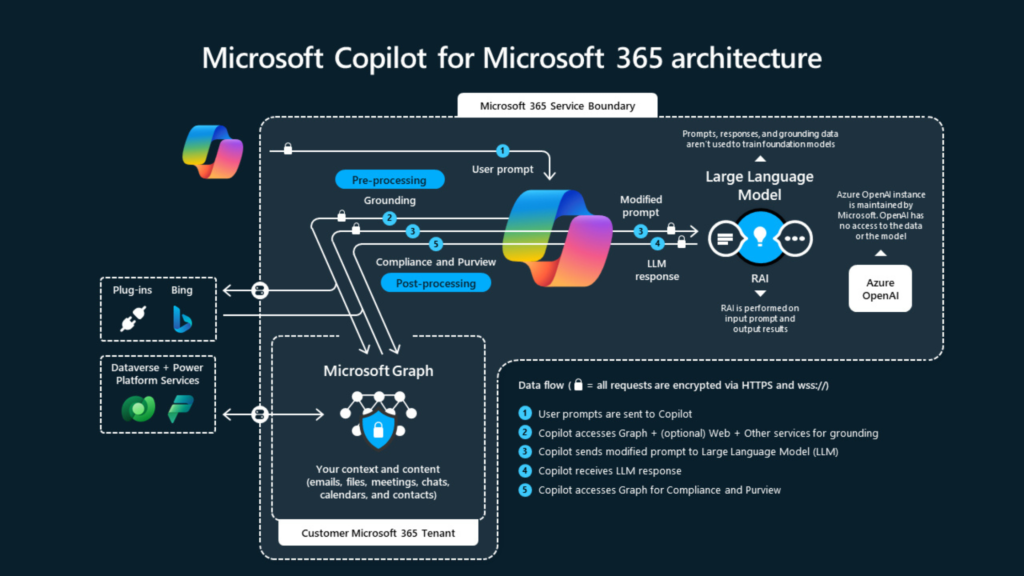Code snippet to create a sales order from an XML file.
private void createSOFromFile()
{
AxdSalesOrder salesOrder;
AifEntityKey key;
Filename fileName;
RecId salesTableRecId;
SalesTable salesTable;
XmlDocument xmlDoc;
salesOrder = new AxdSalesOrder();
fileName = @”C:TempSalesOrder.XML”;
xmlDoc = XmlDocument::newFile(fileName);
key = salesOrder.create(xmlDoc.xml(),
new AifEndPointActionPolicyInfo(),
new AifConstraintList());
new AifEndPointActionPolicyInfo(),
new AifConstraintList());
salesTableRecId = key.parmRecId();
info(strFmt(“Sales order created: %1”, SalesTable::findRecId(salesTableRecId).SalesId));
}
Sample XML file
<?xml version=”1.0″ encoding=”UTF-8″?>
<SalesOrder xmlns:n=”http://schemas.microsoft.com/dynamics/2008/01/documents/SalesOrder”>
<SalesTable class=”entity”>
<CustAccount>C000002</CustAccount>
<InventLocationId>EMU</InventLocationId>
<CustomerRef>Cash on Delivery (COD)</CustomerRef>
<PurchOrderFormNum>4669286216,1021</PurchOrderFormNum>
<ReceiptDateRequested>2011-11-11</ReceiptDateRequested>
<DeliveryName>team03qa@gmail.com</DeliveryName>
<TableDlvAddr class=”entity”>
<City>southbank</City>
<CountryRegionId>AUS</CountryRegionId>
<LocationName>delivery address</LocationName>
<State>VIC</State>
<Street>13075 MANCHESTER RD STE</Street>
<ZipCode>3006</ZipCode>
</TableDlvAddr>
<SalesLine class=”entity”>
<ItemId>CANO</ItemId>
<SalesQty>20</SalesQty>
<SalesPrice>82.25</SalesPrice>
<SalesUnit>ltr</SalesUnit>
<LineAmount>1</LineAmount>
<LineNum>8966003144</LineNum>
</SalesLine>
<SalesLine class=”entity”>
<ItemId>CANO</ItemId>
<SalesPrice>9.9</SalesPrice>
<SalesQty>1</SalesQty>
<SalesUnit>ltr</SalesUnit>
<LineAmount>9.9</LineAmount>
<LineNum>8966003208</LineNum>
</SalesLine>
</SalesTable>
</SalesOrder>
How does it work
AxdSalesOrder class uses AifEntity classes to create sales order, these classes internally map the datasources of an AOT query AxdSalesOrder with the element tags in XML with attribute class = “entity”. For example; for delivery address, the XML node name is TableDlvAddr which is the datasource name in AxdSalesOrder query.
Similarly, if you want to add notes or attach documents with sales order you can add DocuRefHeader node in XML file.