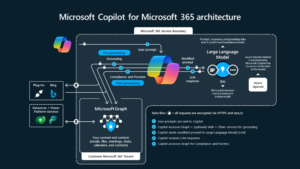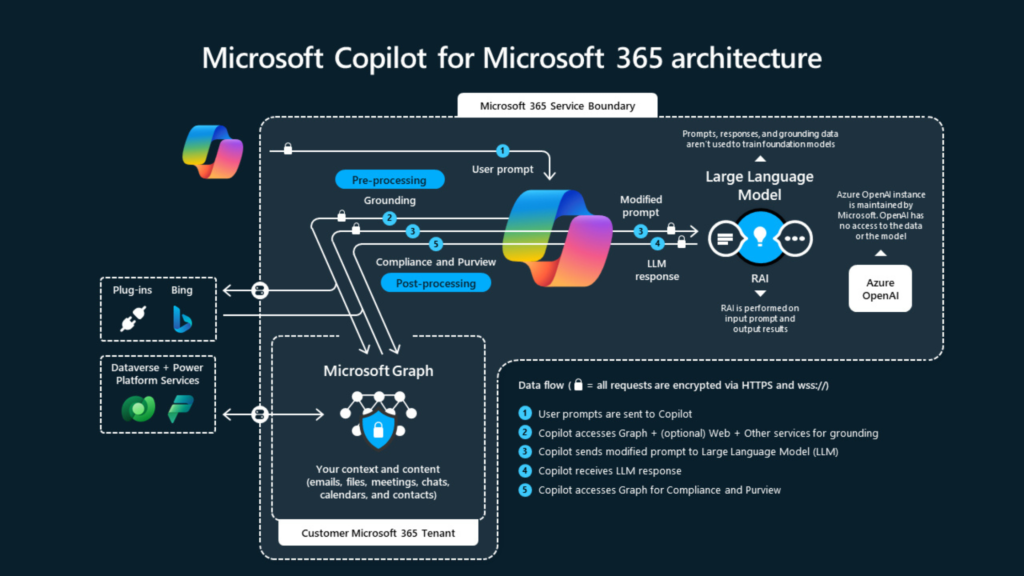Faced following error after restoring Dynamics AX databases from one AOS server to other.
Cannot open the datafile “C:Program FilesMicrosoft DynamicsAX60ServerDAX2012R3binApplicationapplStandardaxapden-us.alt”
Error code from the openrating system: errno = 13.
Look in file ‘errno.h’ or in the operating system documentation for an explanation.
Resolution:
It was the account permssion issue.
Make sure AOS service account must have added into Dynamics AX databases with full permissions (at least db_owner). This AOS service account manages the files located at above mentioned path in error.
In my Case;
Make sure AOS service account must have added into Dynamics AX databases with full permissions (at least db_owner). This AOS service account manages the files located at above mentioned path in error.
In my Case;
Source AOS service was running with domain user account (DOMAINAOSService) and Destination AOS service was running under Network Service account. When I restored AX databases from source to destination it overwrite all user accounts in destination database, which means it deleted Network Service account.
I had two options EITHER to add Network Service account which already has all the permissions as AX was installed from this account as mentioned above OR I have to provide full permissions to the domain user account (DOMAINAOSService) in destination Dynamics AX databases.
I had two options EITHER to add Network Service account which already has all the permissions as AX was installed from this account as mentioned above OR I have to provide full permissions to the domain user account (DOMAINAOSService) in destination Dynamics AX databases.