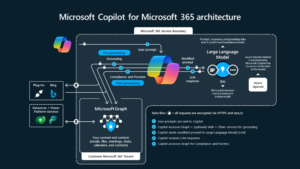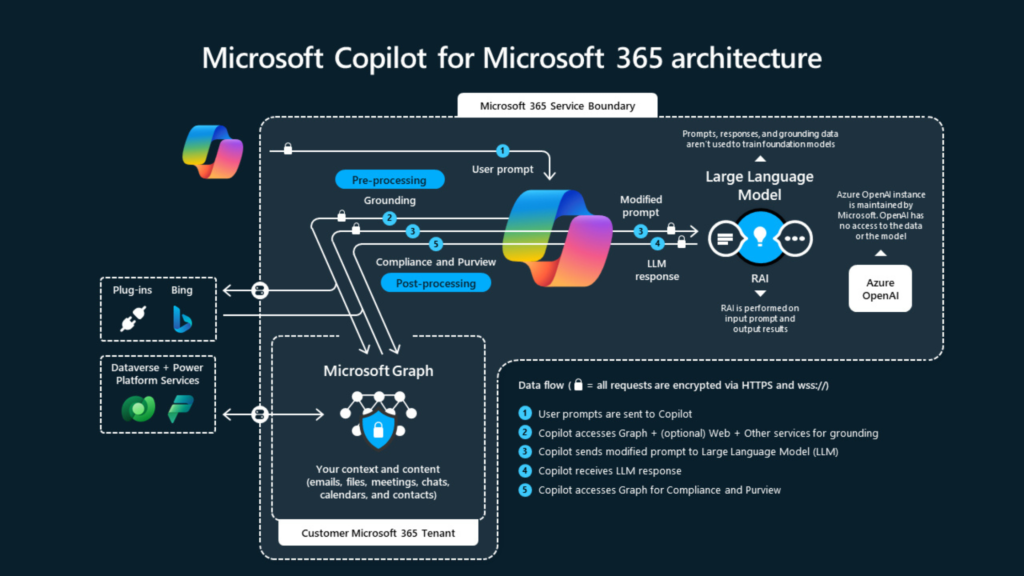Continue from my previous post where I developed an example
using all SSRS framework classes. One of them is controller class which is used
to call SRS report from AX forms.
using all SSRS framework classes. One of them is controller class which is used
to call SRS report from AX forms.
Just for the note controller class is used for following
purposes.
purposes.
- Modifying a report query
based on the input data - Modifying report contract
data based on the input data - Control a report
parameters dialog - Open different
reports/designs from the same menu item based on the input data - Reports that are opened
from a form
Example; how to call report from AX form
button/menuitembutton click
button/menuitembutton click
void clicked()
{
CustOpenInvoices
custOpenInvoicesLocal;
SrsReportRunController controller
= new FF_ReportController();
SrsReportDataContract contract;
FF_ReportContract
rdpContractClass;
controller.parmReportName(ssrsReportStr(FF_Report,
PrecisionDesign));
controller.parmLoadFromSysLastValue(false);
contract
= controller.parmReportContract();
= controller.parmReportContract();
rdpContractClass = contract.parmRdpContract() as FF_ReportContract;
rdpContractClass.parmCompany(Company.valueStr());
controller.startOperation();
}