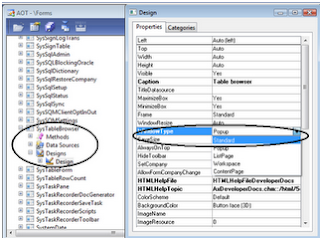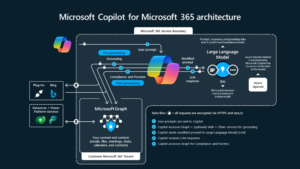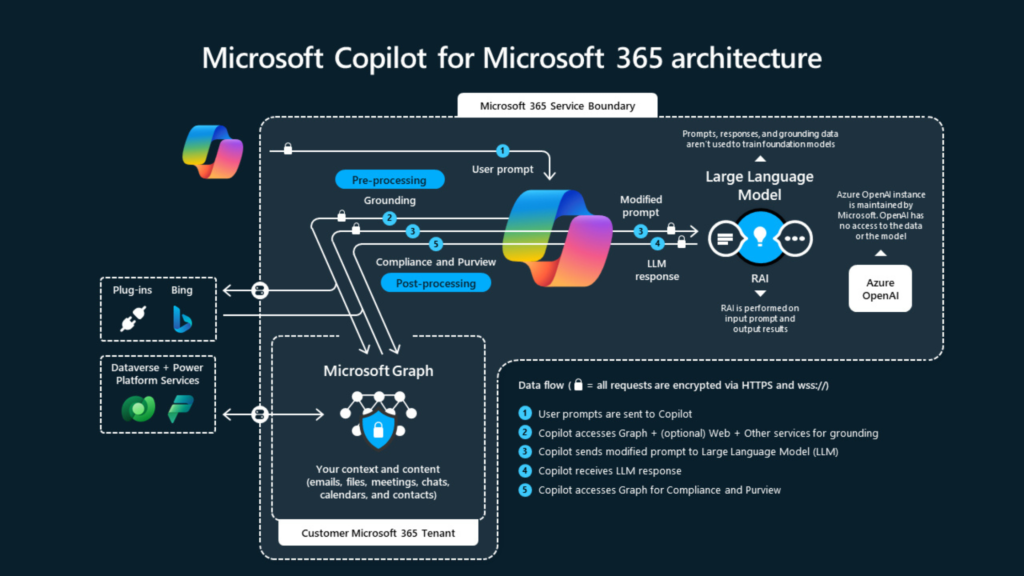During implementations and regular developments in AX, I observed that many consultants/developers open the tables from AOT in the Table-Browser and by hand attempt to add/delete the records by hitting Ctrl+N/Alt+F9 keys and often copies the records from the table-browser and paste them to excel for checking/saving/printing/… the table data. The distress of manually copying/pasting of records and recalling the control-keys can be avoided by simply extending the Table-Browser by adding the Standard data Toolbar to the form
Fig1: Changing WindowType property value to “Standard”
Step-1: Go to the AOT and select FormsSysTableBrowserDesignsDesign
and then change the design property WindowType value from “Popup” to “Standard”
Fig1: Changing WindowType property value to “Standard”
Step-2: Save and compile the SysTableBrowser Form after changing the WindowType property value